Pleading Your Case Remotely: Tips for Interacting with the Judiciary (and Each Other) During the COVID-19 Pandemic

In April, we were among the judges in the University of Virginia Law School's 1L oral arguments, which were held via Zoom this year due to the COVID-19 pandemic. In addition to dressing up as United States Supreme Court Justice Ruth Bader Ginsburg, we also developed a set of tips for those who may have to participate in oral arguments or other court appearances via remote technology in the coming weeks and months.
Some of these insights may be useful to you as we all continue to use a variety of technologies and platforms to serve clients, interact with the judiciary, and collaborate with each other during the pandemic.
- Pick a space with good acoustics, so you don’t get a hollow echo sound. Carpeting bare floors will help eliminate the echo. Lighting is also important and pick a space with an Ethernet connection or a strong WiFi signal.
- Use a headset – it will improve the quality of your audio, reduce echo, and improve your ability to hear the judges. Consider a USB microphone if you want the best sound quality.
- Practice using hand gestures while speaking on a video conference that are similar to those you’d use in a normal argument.
- If you are not using a separate camera and are using your laptop’s built-in camera, consider putting your laptop on top of some sturdy books or something like that to raise it to eye level so that you look more natural and the judges can see you clearly (and no one is looking up your nose, etc.) A separate webcam will provide the best virtual presence.
- Standing would be best, but that’s a difficult set up at home. If you can’t stand, then use a chair or stool that does not have a back. This will force you to be more upright and help you project your voice clearly. It also has the added benefit of preventing slipping into a conversational tone, which is easy to unconsciously do in the videoconference environment, so that added body awareness will make the process more like being in the courtroom.
- The judges will likely talk over each other and you may accidentally overlap them inadvertently when they jump in, so you’ll need to be prepared to ask for them to repeat the question. Even more so than on conference calls, you can’t hear people when they talk over each other on video conference.
- You’ll want to keep an eye on the judges’ faces and body language because that will help you anticipate when a question is coming and pause to allow them to speak. This is more noticeable on videoconference than in a courtroom since the camera makes you feel closer to the judge and reducing overlap is critical to actually being able to understand what people are saying.
- Take the lead in filling silences. The videoconferences lend themselves to more pauses after overlap than would otherwise occur in the courtroom, and so it’s important to jump back in right away once the overlap has stopped to avoid losing time. Even if that jumping back in is to simply say “I apologize, Your Honor, but could you please repeat the question.”
- Not to waste precious time, but it is helpful if you pause a bit longer between thoughts to give the judge(s) an opening.
- You are far more noticeable when not arguing in the video conference than you would be in the courtroom. When your opponent is arguing, remember to ensure that you are muted and remind yourself that you are probably still on camera and your body language and facial expressions when the other side is arguing are going to have a more impactful register in the video conference environment.

